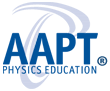Job Seeker FAQs
Do I have to be a member or be registered for the meeting in order to participate in the Job Fair?
- Any job seeker can participate in the Job Fair free of charge but must create a job seeker account
- You do not have to be registered for the meeting in order to participate in the Job Fair
Can I sign up as a confidential job seeker?
Yes, you may sign up as a confidential job seeker; however, once an interview is scheduled, your personal contact information will show up on the employer’s interview schedule
If I DO NOT have an account, how do I create a job seeker account and register for the Job Fair?
- Go to http://careers.aapt.org/apply/login.cfm
- Complete the form
- Be sure to check the box under “Upcoming Events” for “2010 APS/AAPT Joint Job Fair”
- If I DO have an existing account, how do I login, edit my profile, and register for the Job Fair?
- Go to http://careers.aapt.org/apply/profile.cfm
- Login using your login and password
- Click the “Post Profile” link
- Review your existing information
- Be sure to check the box under “Upcoming Events” for “2010 APS/AAPT Joint Job Fair”
How do I set-up my Calendar/Interview Schedule?
- Go to http://careers.aps.org/apply/login.cfm
- Login using your login and password
- Click on “My Account”
- Click on “Update My Calendar/Schedule” in the 2010 APS/AAPT Joint Job Fair box
- Holding down the CTRL key, block dates that you are UNAVAILABLE for an interview
- Click on “Update/Confirm Schedule”
How do I apply for a job and request an interview?
- Go to http://careers.aapt.org/apply/login.cfm
- Login using your login and password
- Click on “Browse Jobs” then on “Advanced Search”
- Select “Only show 2010 APS/AAPT Joint Job Fair jobs”
- If needed, use any search criteria, then click on “Search”
- Select an open position then click on “Request an Interview”
- Enter your cover letter then click on “Continue”
If the employer wishes to meet with you, the employer will respond back with a suggested interview time.
How do I get the list of participating employers?
- Go to http://www.aapt.org/Conferences/wm2010/jobfaircompanies.cfm
- Under “Participating Companies to Date” you will find the list of pre-registered employers
For a more up-to-date list of employers, check the Job Fair Desk at the Marriott Wardman Park Hotel
How do I reply to a message from an employer?
- Login using your login and password
- Click on “My Account”
- Click on “Check My Messages”
- Click on the desired message
- Click on “Reply” to reply to the message
How do I decline an interview?
- Login using your login and password
- Click on “My Account”
- Click on “Check My Messages”
- Click on the desired message
- Click on the red “X” to the right of the employer’s name
- Enter a personal message then click “Yes” to send the message
How do I reschedule an interview?
- Login using your login and password
- Click on “My Account”
- Click on “Check My Messages”
- Click on the message from the employer
- Enter a personal message then click on “Reply”
How do I see the list of jobs that I have applied for?
- Login using your login and password
- Click on “My Account”
- Scroll down to the “APPLICATIONS” box and on any of the job titles that you have applied for
Where will interviews be conducted?
Interviews will be conducted in the Interview Room at a location to be announced
Can employers contact me after the meeting?
Yes, employers may contact you before, during, and up to one month after the Fair.