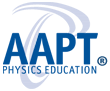2025 Summer Meeting App
The 2025 AAPT Summer Meeting app is available for download. Android users can go to their "Play Store" and Apple users can go to the "App Store" and search for AAPT.
Steps to Log In
Once the app is downloaded, follow these steps to log in:
- Open the app.
- Enter the email address you used to register for the meeting.
- Enter the password AAPTSM25@DC
- Set-up your attendee profile in the My Profile section in the top right hamburger menu.
Attendee List Visibility
Your name will automatically appear in the Attendee list in the app. To adjust your visibility, select the hamburger icon in the upper right corner, then click My Profile and select Privacy Options. Note: Exhibitors require you to share at least basic information to scan your badge.