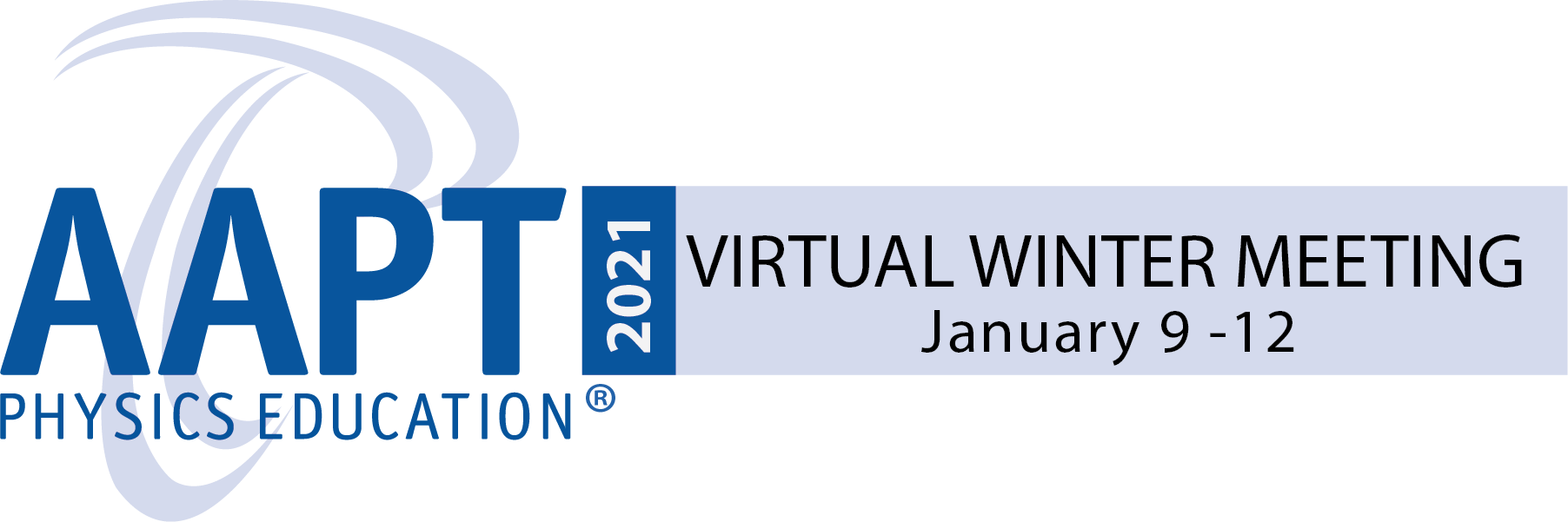Moderating Instructions
Please think of the virtual AAPT WM20 as a ‘flipped classroom’ conference. This means pre-recorded video presentations are pre-released, so that attendees, speakers and moderators can review contributed and invited conference content before the conference. During preview time, attendees can chat questions directly to the presenter and be ready to engage in discussion during the Q/A sessions.
All sessions are accessible from event’s schedule page or session tabs
To join the live Q&A session click on ‘DISCUSSION ROOM’ tile that is the first tile in a session. This action will take you to a pre-assigned Discussion room where live session will happen.
Special Instrctions for session HOSTS/MODERATORS
We got very positive feedback from attendees in sessions where the Moderator was active and driving the discussion, and making sure that all the speakers got the opportunity to contribute to the discussion. In some sense the discussion/Q&A session runs much like a panel session. This makes the Moderator task essential to the success of the meeting.
- Moderators are expected to join the sessions Discussion room 10-15 minutes before session start. We have built in buffer breaks between conference events to make sure this is possible.
- Moderators will meet Underline Support staff who will make sure everything is working properly. Underline support staff will periodically check the rooms but will not be inside all the time. In case of severe issues please contact aapt2021@underline.io and support@underline.io
When the session starts:
- Moderators should welcome the speakers and attendees
- Moderators asks each presenter to give 2-3 minute summary of their paper. Note that this is done WITHOUT SLIDES OR VISUAL AIDS.
- Moderators then starts asking questions to the presenter. Questions can come directly from moderator, from other speakers in the group and from attendees that are watching (by text and by video chat). The Session Host/Moderator should check to see if there are pre-populated questions in the chat boxes of the presenters.
- At the end of the session on moderators should thank the attendees and speakers and concludes the session.
Tips for Moderators
- All presentations are already uploaded and available for asynchronous watching. We kindly ask all moderators to watch the videos and come to the sessions prepared.
- Each video has a Q&A Box. It is expected that some questions will be asked even before the event start. We recommend session chairs to check the respective videos of their session 30 minutes before the start and note (copy) the questions to have them ready for the live session
- You need to be the time keeper and moderator and give each presenter approximately equal amount of time for their Q&A
- Underline uses role-based system meaning that correct roles need to be assigned before session start. It is possible that some of the speakers will not have the correct role assigned (because they changed the presenter, presenter logged in with secondary email). In this case you will need to communicate them via chat and tell them to click on ‘RAISE HAND’ in order to be let into the room. Please watch the session chair training videos to see more about this.
Video Training

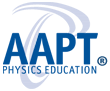 Open Menu
Close Menu
Search
Open Menu
Close Menu
Search