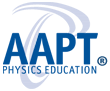American Journal of Physics®
Initial Submissions vs. Production Quality
When you initially submit your manuscript to AJP, it should be a single .pdf file incorporating all figures. Each figure should preferably appear near where it is first referenced-not at the end of the manuscript.
If your manuscript is conditionally accepted for publication, the editor will ask you to submit figure files according to the guidelines below. It may save you much grief if you are aware of these guidelines from the beginning.
File Formats
Graphs and diagrams should be saved in a vector graphic format: .eps or .pdf. If a bitmap format must be used, resolution should be at least 600 pixels per inch at their final printed size (maximum 3.7 inches for a one-column-wide figure or 6.7 inches for two columns). Photographs should be exported in .tif then edited as needed, and should be at least 300 pixels per inch at their final printed size. Screenshots should be saved in .tif using their original resolution. The .jpg format should not be used for any files at any point of figure preparation.
Graphs and diagrams
Graphs should be plotted inside a frame, with tick marks around all sides and clear labels on both axes. Be sure to place labels where they don't cross over any of the plotted data. Numerical axis labels should use a consistent number of decimal places (for example, 0.5, 1.0, 1.5, 2.0; not 0.5, 1, 1.5, 2). Beware that it is difficult to create professional-looking plots using Excel; better choices include Matlab, Mathematica, SigmaPlot, Origin, gnuplot, and Matplotlib. For diagrams, we recommend Adobe Illustrator or Inkscape over PowerPoint.
Fonts and Text Labels
If you need to annotate a photo with text, it is best to import it into a graphics editing program like Adobe Illustrator and make the annotations there. Save the resulting image in .eps format. Then the photo will still be a bitmap, but the annotations will be resolution-independent vector graphic elements.
Fonts used to label figures must be easy to read, appropriately sized, and consistent. When saving a figure as a vector graphic, be sure to tell your software to embed the fonts in the file. Even then, try to avoid using nonstandard fonts. Sometimes it is best to convert the fonts into outlines, if your software offers this option.
Capitalize the first word of each text label, but for a multi-word label, capitalize only the first word and any proper nouns (as in an ordinary sentence).
Designing figures
The quality of the figures can make or break an AJP article. To save time, only begin working to prepare a figure for publication after you carefully determined its content.
Most figures in AJP are printed at a width of one text column, about 3.4 inches (8.6 cm). When necessary, a wide figure can be printed across both columns. Be sure to make a test print on a black-and-white printer, at the final printed size, to check the brightness, contrast, font sizes, and line weights.
Multipart Figures
A figure may be divided into parts, labeled (a), (b), and so on. Usually it is best to combine the multiple parts, including the labels, into a single figure file. Alternatively, you may (in your editable package for production) submit multiple figure parts as separate files, with names of the form Fig01aDescription.eps, Fig01bDescription.eps, etc. If the arrangement of the individual parts should be more complicated than stacking them one below the other in a single column, then be sure to explain this in your submission.
Color in Figures
AJP encourages the use of color to enhance the clarity and aesthetic appeal of figures. All figures submitted in color will appear in color in the online version of AJP. However, the printed version of AJP ordinarily does not use color for figures, so color should not be the only mechanism used to convey essential information. For example, in a graph showing multiple curves, you may refer to a curve as the "red dashed line." Labels and arrows can also be used to clarify what would otherwise be apparent from color. When appropriate, you may include a parenthetical "(color online)" in the figure caption, just to let readers know that the online version is prettier.
If the use of color in a figure is essential to the content of an article, then authors may pay to have the figure printed in color. Color printing is expensive. The current rates are:
- $650 for the first figure;
- $325 for each additional figure.
In this case, it's fine-and probably necessary-to refer to the colors in the figure caption. Please let the editors know as early as possible if it is your intent to have a figure printed in color. Unless we hear otherwise, we will assume that all figures will be printed in black and white.