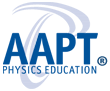American Journal of Physics®
The main editorial office of AJP is currently staffed by one person—the Editor. In order to deal efficiently with the approximately 900 manuscripts that are submitted each year, AJP uses an online editorial management system—Editorial Express (EE)—that takes care of a number of routine clerical tasks associated with conducting the external review process for manuscripts.
Because of our lack of clerical assistance, your interactions with the editorial office should normally take place entirely via web forms at the EE website as explained below. The Editor is always willing to respond to communications received by email from referees, but respectfully requests that you not use email for those tasks—i.e., confirming the receipt of a request and submitting a report—that can be handled automatically.
Step 1: Confirming receipt of the request to review and accepting or declining the assignment
When you receive a request to review, the manuscript to be reviewed will be attached to the request message.
In order to provide feedback to our submitters in a timely manner we generally like to receive reports within three weeks. Nevertheless, we completely understand that requests to serve as a reviewer can come at awkward times and we will cheerfully accommodate personal circumstances. Unfortunately, we find that some of our request messages are not delivered for a variety of reasons including mistaken identification of the message as spam.
So in order for us to be sure that you have received the request, that you are willing (or not) to perform the review, and to be able to make whatever accommodations may be necessary, we respectfully request that you promptly complete the confirmation form that is accessed via a unique confirmation link that you will find included in the request message.
Using this simple form you will be able to quickly accept or decline the assignment, to request an alternate nominal "due date," and to add any comments you like. If you do decline the assignment, we would greatly appreciate receiving suggestions for other qualified reviewers.
If we do not receive a prompt confirmation from you, the EE system will send automatic reminder messages. We apologize for any inconvenience this may cause, but hope you understand our need to be sure that our reviewing requests have been received in order to expedite the review process for our authors.
Step 2: Writing your report
Please be aware of the following as you write your report:
- Anonymity: Remember that reports will generally be returned to submitters and shared with other reviewers in exactly the form that they are submitted. According to AJP's policy, reviewer reports are anonymous by default. Nevertheless, reviewers are permitted to reveal their identities if they choose to do so. Indeed, it will be assumed that reviewers who include their names on reports are consciously choosing to reveal their identities.
- Confidentiality:Peer review should be confidential. You should maintain confidentiality of your review, the reviews of others, and all communications involved in the review process. You should also keep confidential details of the manuscript that have not been made public by the author or the journal.
- Tone: Reviewers (and authors) should not use disrespectful language in reports (and responses to reviewers.)
- Cover letters: If you wish to convey comments to the editor that need not be shared with the submitter or other reviewers—including, for instance, comments otherwise in violation of the preceding remarks on "Tone"—you should do so in a cover letter, and indicate any specific comments which should not be conveyed to the author. Cover letters are entirely optional.
- Format: We strongly prefer to receive reports and cover letters in the form of either PDF documents or plain text (not TeX.) As a third and less desirable alternative, if you compose your report using MSWord and have no easy way to produce a PDF document, you may submit the MSWord document. We will generally convert MSWord documents to PDF (in order to strip potentially identifying information from the document "Properties") before forwarding the document to submitters and other reviewers.
Step 3: Submitting your report and (optional) cover letter
To submit your report, please use the report submission link that you will also find included in the request message. (available under the "Reviewer Resources" link) at the cost of having to enter a little more identification.
After verifying or updating your reviewer profile, you will be presented with a page that allows you to upload (or paste into text fields) both your report and your (optional) cover letter. The form will remind you that "cover letters" are NOT shared with authors and that "reports" ARE. (Again, please remember that we strongly prefer PDF or plain text files.)
When all of the requested reviews have been submitted, the editor will compose and send a decision letter and then forward copies of the decision letter and the other reports to each reviewer.