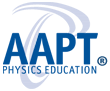2023 Winter Meeting App
The AAPT Meeting App is available download. You must go to your Android "Play Store" or "Apple Store" and download the CVENT app. Once the app is downloaded, search for AAPT.
Once signed in you are able to update your profile. Personal information such as e-mail address are not shared through the app, however you are able to reach out to other registrants via the "message button" .
You are also required to upload your vaccination card via the app. Vaccination cards are required to enter the meeting space.
You can upload your card to the Vaccination Upload and Survey icon on the app. Once your card is uploaded you must go to the “Discussion” topic underneath the vaccination upload and type “Yes”.
You are asked to come back to the Vaccination Upload and Survey icon each day and take the daily health check survey.
Need help uploading your card? Once you sign-in to ID.me (emails seem to work better then phone numbers) you can select how to upload your card. If the process is not working you will see a button on the bottom of the page that says "Need help verifying". This button will lead you to the help desk.
The videos below will show you how to navigate the app.